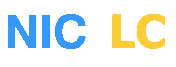Formatting and Making Submissions
The e-mail template supports the following operations:
(C) reate
(M) odify
(D) elete
(R) enew
(T) ransfer request
(A) ck Transfer
(N) ack Transfer
Required Fields
For ALL transactions, the following fields are required:
ACTION: [C, M, D, R, T, A, or N]
0. Registrar ID:
If you do not know the Registrar ID, you can use 49.
Field Parameters
Field parameters in the form are generally defined as they are in the registry. For example, domain names cannot be longer than 63 characters, or contain unusual characters such as % and #.
The Term field can contain an integer between 1 and 10.
Create New Domain Name
Create a domain by specifying contacts (either provide a contact I.D., or fill in the required contacts as noted below), and a Term. Nameservers are optional.
You can also use the Create command to create just a contact object, or a nameserver. Fill in only the relevant fields.
When creating a contact, do not fill in the Contact I.D. number, or the domain name. The reply from the system will provide you with the contact I.D., which is always created by the system.
REQUIRED contact fields are:
- Contact Name OR Organization Name [or you may submit both]
- Address 1
- City
- Country [Can be a valid two-letter ISO abbreviation]
- Phone
- E-mail
- Password
If you do not submit data in a required field, you will receive an error reply.
Passwords should be different for each contact in your portfolio.
Renew Domain Name
Renew is a separate operation from Modify.
Domains can be renewed in one-year increments for a period of up to 10 years. Registration term may not exceed 10 years at any given time.
To Renew, the following fields are also required:
- Complete domain name
- Term (or term extension for renew)
Delete
Please submit delete requests one per submission only. For example, please do not try to delete an Admin AND a Tech contact using one e-mail. When deleting a domain, please do not provide contact data; you can delete contact objects in separate transactions if you wish.
To delete, the following fields are also required:
If you are deleting a domain name:
Complete Domain Name
If you are deleting a contact:
Contact I.D. [line 3, 4, or 5 as appropriate]
If you are deleting a nameserver:
If no domain name or contact I.D.s are specified, the system will delete the first "nameserver hostname" entry, and the first only.
Contacts or nameservers that are currently associated with one or more domains cannot be deleted.
Modify
If you want to modify a contact, submit the ENTIRE contact record as you would like to read. In other words, you are not allowed to submit only the fields you wish to change.
By submitting a contact Modify request, you will be overwriting the existing data in the contact object. If you would like to delete existing registry data in a non-required Contact data field, submit that field of the template blank/empty.
REQUIRED contact fields are:
- Contact Name OR Organization Name [or you may submit both]
- Address 1
- City
- Country [must be a valid two-letter ISO abbreviation]
- Phone
- E-mail
- Password
If you do not submit data in a required field, you will receive an error reply.
Nameservers
If you want to create a domain, you can use an existing nameserver. In that case, you need only submit the nameserverís name, and its IP address is not required.
If you want to create a nameserver at the same time you are creating a domain, you must submit a nameserver name AND an IP address IF the nameserver is in a ccTLD managed in our SRS system. (For example, .lc or .sc) If the nameserver is not in a TLD in our system (for example, in .com or .us), you need only submit the nameserver name, and no IP address is required.
The e-mail template allows you to work with up to 8 nameservers. If you would like more than 8, please create the domain using the Web admin tool.
Registrar Transfer
To transfer, the following fields are also required:
- Complete Domain Name
- [3. Registrant] Contact I.D. or [4. Admin] Contact I.D.
- [3k. Registrant] Contact I.D. password or [4k. Admin] Contact ID password
Transfer ACK or NACK
To ACK (Yes) or NACK (No) a Transfer, the following fields are also required:
1. Complete Domain Name
Click here for examples of completed email templates:
- Create New Domain Name
- Renew Domain Name
- Delete Domain Name
- Modify Contact Information
- Modify Nameservers
- Transfer Domain Name to Another Registrant
- Transfer Domain Name to Another Registrar